.gif?token=eyJhbGciOiJIUzI1NiIsInR5cCI6IkpXVCJ9.eyJ1cmwiOiJwYXJhYmVsbHVtL1NjcmVlbiBSZWNvcmRpbmcgMjAyNS0wMS0yNiAyMjU2MDEgKDEpLmdpZiIsImlhdCI6MTczNzkyMDkzNCwiZXhwIjo0ODkxNTIwOTM0fQ.Z8UhDkldVLEaKuSzh9bWguxTXv8Cbftx9Sc2A9YbYRk&t=2025-01-26T19%3A48%3A51.630Z)
We’ve all been there—juggling countless tabs, struggling to compile resources, switching between platforms to publish, and trying not to lose that fleeting spark of creativity in the chaos. If this sounds familiar, you’re not alone. And it’s why I’ve recently stumbled upon something that might just become my go-to companion for writing and publishing.
Writing, Reinvented
Parabellum isn’t just another text editor. In fact, calling it a text editor feels like an injustice. It’s more like a sanctuary for writers, creators, and thinkers. Imagine having a tool that lets you seamlessly gather resources, craft your masterpiece, refine it to perfection, and then broadcast it to the world—all without breaking your creative flow.
Let’s walk through why Parabellum feels different.
A Workspace That Feels Just Right
The first thing you notice about Parabellum is its clean, minimal design. There’s no clutter, no distractions—just a space that feels inviting. Whether you’re jotting down notes, brainstorming ideas, or working on a detailed article, the interface keeps the focus where it belongs: on your words.
But what really sets Parabellum apart is how thoughtfully it’s organized. The sidebar houses everything you need, from your files (in a VS Code-like file explorer) to a repository of resources you’ve collected. It’s intuitive, and it just works.
From Idea to Execution
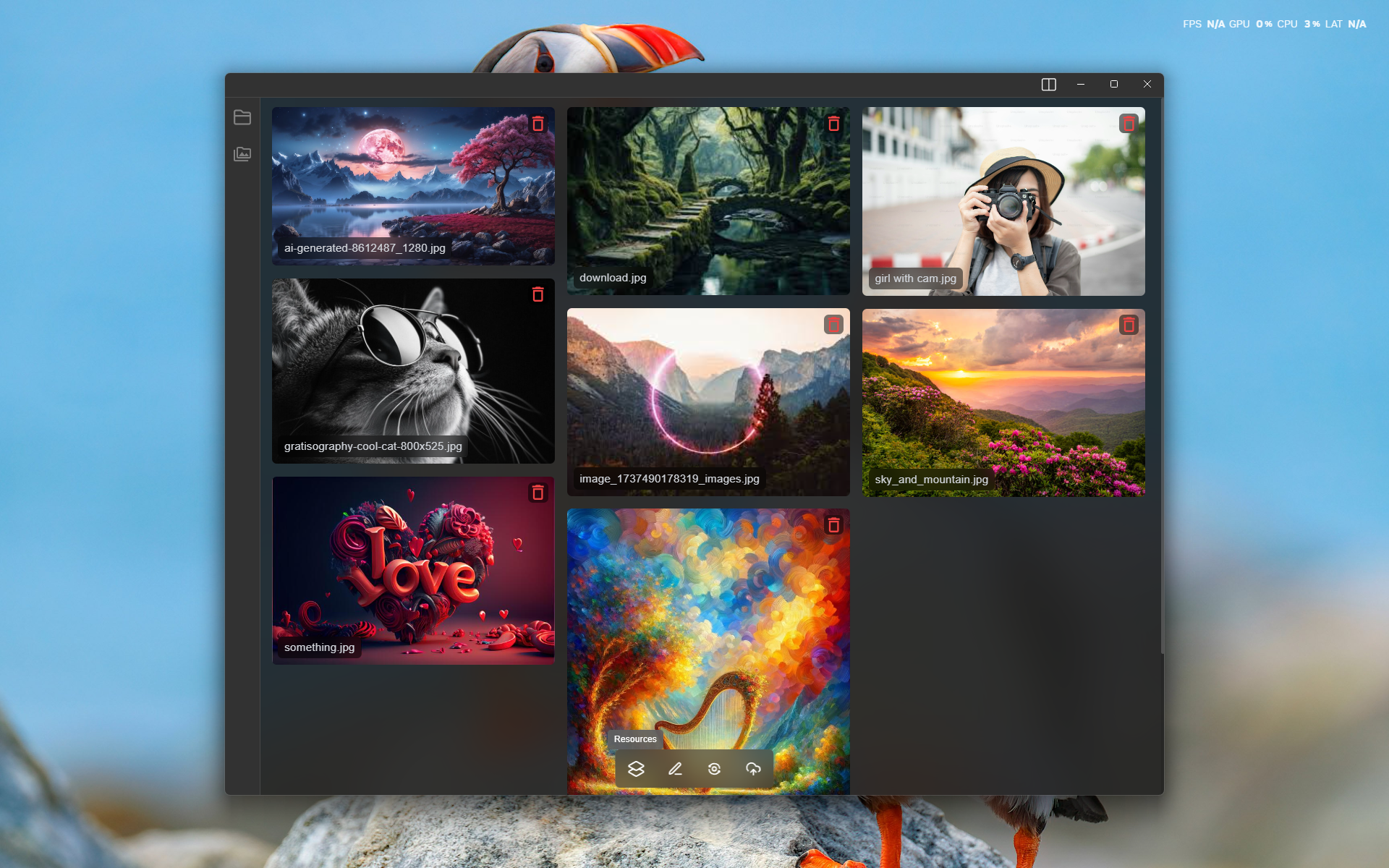
1. Gather Resources Like a Pro
The first page in Parabellum is a resource hub. Drag and drop images, paste URLs, or upload GIFs—it’s all there, neatly collected for when you need them. No more digging through downloads or scrambling for links. Everything is just one click away.
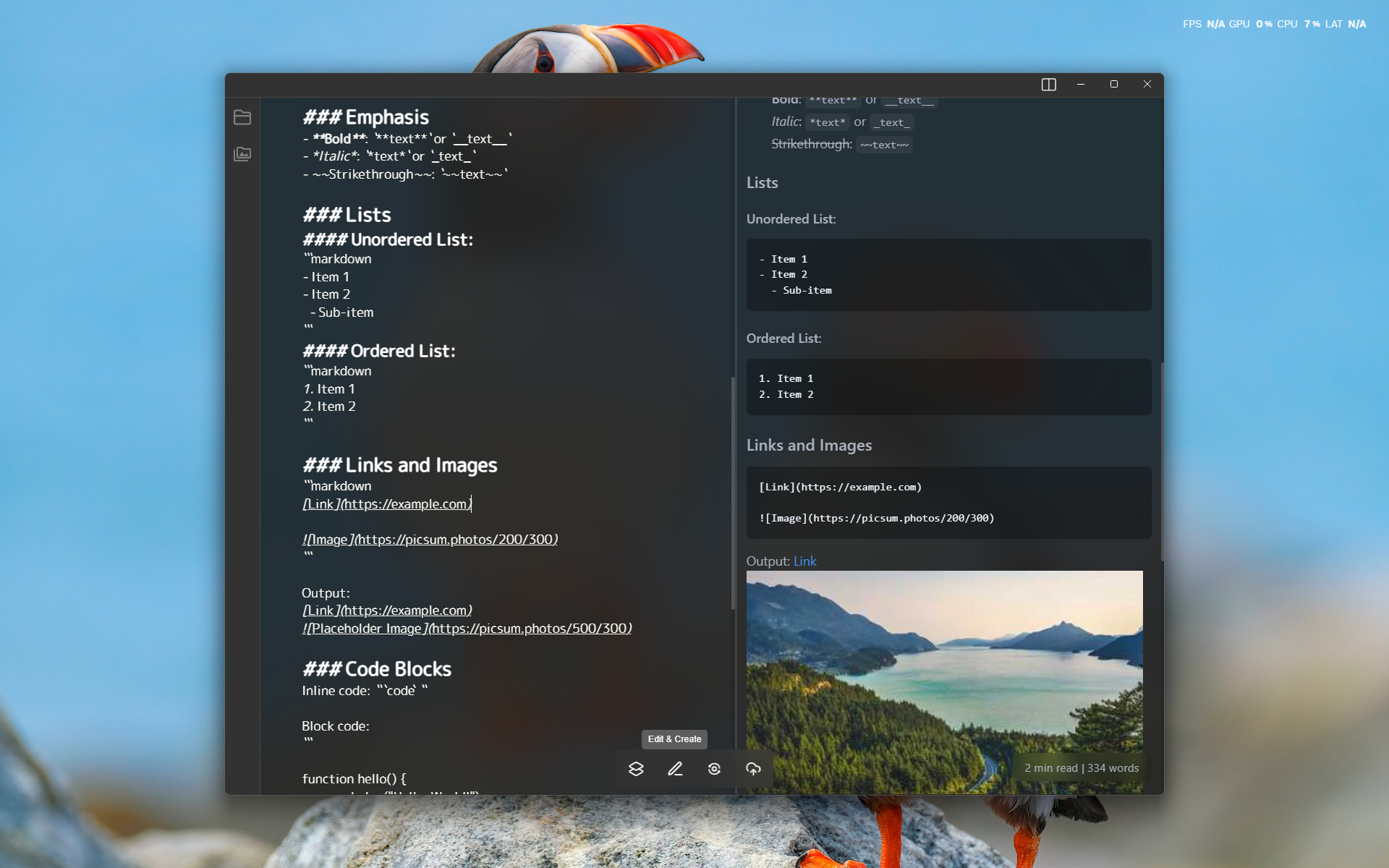
2. Write and Preview Without Distraction
The editor is where the magic happens. With a resizeable preview section, you can see your article as it takes shape. This little feature has been a game-changer for me—seeing how the final piece will look as I write saves so much back-and-forth tweaking.
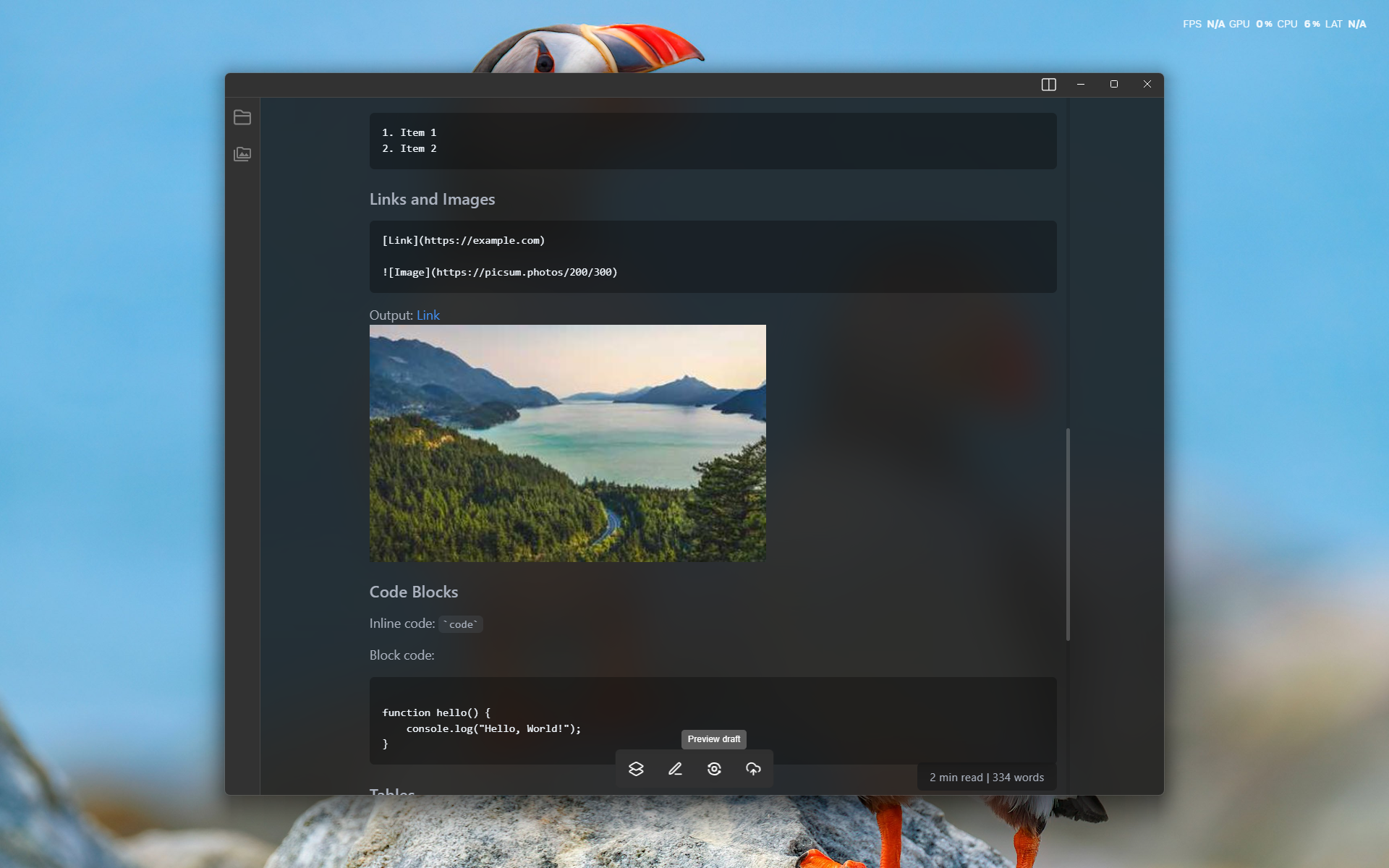
3. Review Like a Perfectionist
Once your draft is ready, Parabellum takes you to the review page. It’s comprehensive but not overwhelming. Every aspect of your article is laid out, making it easy to spot mistakes, refine your language, or make improvements. It’s like having a built-in editor who’s meticulous but never judgmental.
4. Publish Everywhere at Once
Here’s where Parabellum truly shines. The publishing page lets you push your work to multiple platforms—Medium, Dev.to, and more—with a single click. The time saved here is immense, and it makes sharing your ideas with the world feel effortless.
More Than Just Writing
For those who like to keep their thoughts organized, Parabellum doubles as a note-taking app. Its simplicity ensures you’re never overwhelmed by features, yet it’s powerful enough to handle complex projects. Whether you’re managing a blog, drafting a research paper, or just journaling your thoughts, it adapts to your needs.
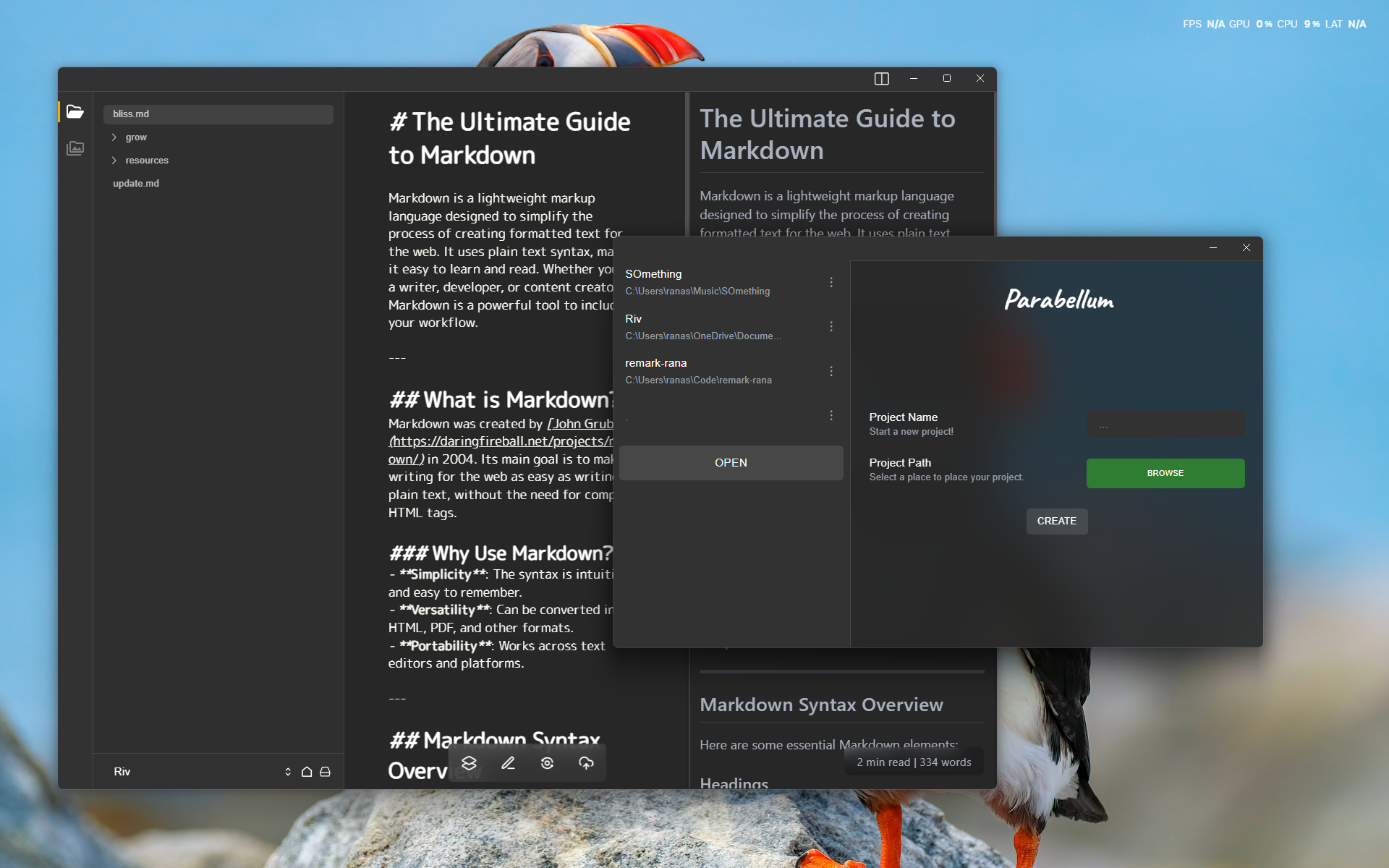
A Tool Built for the Modern Creator
The beauty of Parabellum lies in its subtlety. It doesn’t try to reinvent the wheel—it just makes everything smoother, easier, and more enjoyable. It respects your time and your creativity, letting you focus on what truly matters.
So, is it for everyone? Maybe not. But if you’re someone who values efficiency, loves clean interfaces, and hates the tedium of managing multiple tools, it’s worth exploring. For me, it’s already become an indispensable part of my workflow.
Parabellum is still in development, and I’m working on making it a reliable and helpful tool for creators. Early beta access will be available soon, and I’m excited to share it with you. In the meantime, I’d really appreciate your feedback, suggestions, or feature requests to help improve it further. Your input means a lot—let’s make Parabellum better together!